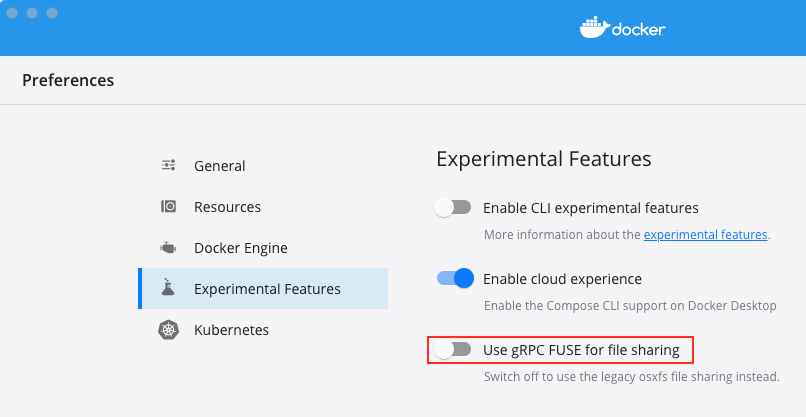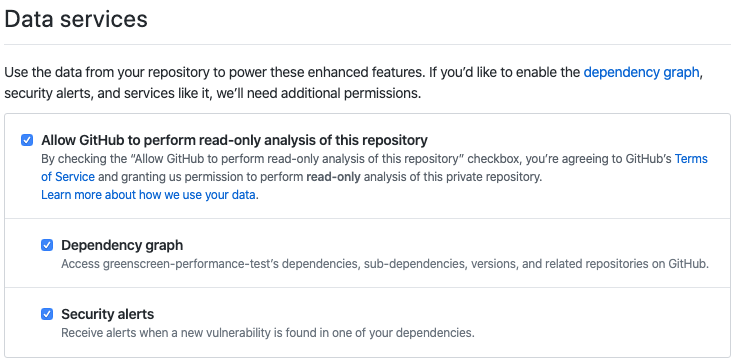I took the exam last Friday and luckily passed with 919/1000 score.
My background
I have been working with Cloud environment for the several years already with AWS, OpenStack, Pivotal, and Other cloud providers such as digital ocean. Also, I’ve already had Jenkins Enterprise certificate and done many cloud native approaches through Jenkins.
I have been familiar with the concepts of many AWS services through my past work experience and other cloud provider’s services. So, I thought it would be easier for me to prepare the exam… a big mistake.
How I prepared my exam
Initially I started with Cloud Academy and took a practice exam to see where I am in AWS world without even studying the materials first. As I expected I failed and my score was below 70%. Good thing about those practice tests is that it shows my weakness.
So once I knew where I should study first, I started reading materials in those areas to have a clear picture of how things work in AWS. One of main areas that I studied hard was security(kms, server-side encryption, how SSE is implemented in various services, etc), unique features that each service provides through the study materials
Once I had better understanding, I would take the test again if I remembered all knowledge and repeated the same process over and over until I got it all.
After some time with Cloud Academy, I switched to Udemy AWS courses. After the switch, I felt like I started fresh again. For some reasons, UDemy material seemed to have recent information. Maybe I overlooked CA materials? lol Now I am glad that I switched and that made me look at the the official AWS documentations carefully for the up-to-date information.
It took about 1 month for me to prepare for the exam. It’s because I was previously exposed to some of AWS services as well as cloud best practices that I had implemented in the past.
Exam Experience
I took the exam via Pearson-vue online since the physical locations are all closed due to the COVID19.
Check-in process involves a few steps, which had me take 4 photos of my room (all 4 sides) and 2 photos of my ID (CA driver license). That has happened after the Vue tool checked my computer system.
I waited in the queue for my turn. When it was my time, I was initially connected, but my screen was stuck in black background and Vue app’s toolset (that had a chat icon and help?). I had waited for 15-20 mins and nothing happened. So that behavior convinced me that the software glitched and I had to restart the whole process. By the way, the app won’t let me quit the application with Command + Option + ESC on my mac. I’ve tried other tricks, but nothing worked. I rebooted my MacBook pro…
After the laptop rebooted into the normal screen, I went back to the Vue website and looked for my exam. Shockingly, it would not let me click on it because it says 1. My exam already started, 2. Or I missed my exam. I went to the help section of the site and could not find a link for an immediate help/support. I thought I wasted my money… And then I realized that I had to downloaded the application for the test. So, I looked for the application in my Downloads directory. It was my last hope. I double clicked on the app. It launched successfully, recognized my earlier check-in process(so I did not have to upload photos again), and put me in the waiting room right away. After a few minute of waits, I was connected to a real person who mentioned that someone already started my exam, but would start the exam for me again. As soon as the exam started, I checked the remaining time and it was full 2 hours and 9 minutes. Although the exam started 30 minutes late, I got my full exam time.
Was it worth taking the exam?
I believe it was. At least I got to learn a LOT of features of all AWS services that offer to the customers that the exam covers and got my foundation knowledge with AWS down, which is security, foundation service like EC2, and AWS serverless product offerings.
As for my next certificate goals, I am planning to take at least 2 or 3 more of AWS exams. SysOps, DevOps Pro, and Solution Architect Pro|Security Specialty. Also, one of certified developer benefits is 50% voucher on the next certificate exams. So why not, right? 🙂